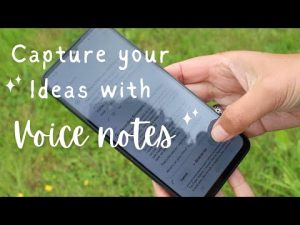How to Create a Personal Command Center
A personal command center helps you manage your tasks, schedules, papers, and home routines in one place. You create a clear spot that supports your daily decisions. You reduce stress because everything stays visible and easy to use. Info Digital Space often highlights similar organizing systems that help people manage their home and work responsibilities with fewer steps. You can set up your own command center with simple tools that fit your space.
Choose the Right Location
Your command center should sit in an area you pass often. Good locations include your kitchen wall, entryway, or home office corner. Pick a spot with enough space for a board, a small shelf, and containers. You should reach this space easily when you leave the house or return home. This makes your system more useful.
Use a Wall or Board as Your Main Base
Start with a base. This can be a wall area, corkboard, magnetic board, or grid panel. This base holds your notes, reminders, calendars, and lists. Pick a board size that fits your wall and leaves room for updates.
A board helps you see your tasks at a glance. You can post pages and remove them quickly. You can also add color codes for extra clarity.
Add a Clear Calendar
Your calendar guides your week. Choose a monthly or weekly format based on your routine. A monthly calendar works for long term planning. A weekly calendar helps you focus on day to day tasks.
To use your calendar well:
• Add all appointments
• Add bill payment dates
• Add school or work events
• Add home improvement tasks
Use simple color categories for home, work, and personal tasks.
Create a Central To Do List
Your command center should include a list for daily or weekly tasks. Write short sentences. Keep your list visible. This list gives you direction each morning.
Your list might include:
• Home cleaning tasks
• Errands
• Work tasks
• Small repairs
• Budget reminders
Update the list each night or morning.
Use a Notes Section
Add a notes section for quick thoughts or reminders. This section helps you save small ideas that appear during your day. You can use sticky notes or a whiteboard. Keep your notes short to improve visibility.
Add Storage for Papers
Papers often create clutter. Your command center should include folders or wall pockets. Use them for:
• Bills
• School papers
• Receipts
• Forms
• Home documents
Label each pocket. You should know exactly where each paper belongs. This reduces the time you spend searching.
Include a Space for Keys and Daily Items
Add small hooks or trays for your keys, wallet, or ID cards. This prevents last minute searches. You can also add a tray for mail that needs sorting.
A small, organized zone helps you leave your home without delays.
Create a Meal Planning Area
Meal planning reduces stress and saves money. Include a small section for your weekly meal plan. Add your grocery list here. You can update this list throughout the week. Global Blogging often shares simple planning routines that help households cut food waste and maintain better organization.
A meal planning section keeps your kitchen and budget under control.
Add a Budget Corner
Your command center should help you track money. You can include:
• A list of monthly bills
• A simple spending tracker
• Savings goals
• Due dates
Use a small card or sheet for each item. Review your budget weekly.
Use Color Coding for Clarity
Color coding improves visibility. Assign colors to categories. For example:
• Blue for home tasks
• Green for work tasks
• Yellow for reminders
• Red for urgent items
This simple system helps you see priority tasks in seconds.
Add a Family or Household Info Sheet
If you manage a family household, include a sheet with:
• Emergency contacts
• Medical info
• School schedules
• Work hours
• Important numbers
This sheet helps everyone in the home find needed information quickly.
Use Digital Tools with Your Command Center
If you use a tablet or phone planner, sync it with your command center. Add the same dates to both places. This keeps your digital and physical systems aligned.
Some people take a photo of their command center each morning. This helps them review tasks when away from home.
Review Your Command Center Each Week
A weekly review keeps your setup accurate. Remove old notes. Add new tasks. Update your calendar. Check your papers. Refresh your lists.
A ten minute review helps you stay in control of your routine.
Update Your System for Your Needs
Your command center should match your habits. If a section feels unused, replace it. If you need more space for tasks, add another list. Keep your system flexible. You should feel comfortable using it daily.
Use Your Command Center for Home Improvement Tasks
Your command center can track home projects. Add a list for paint ideas, repair tasks, shopping lists, and room measurements. You can also attach photos or sketches.
This helps you plan upgrades with more clarity. You save time because you keep all project details in one place.
Keep Your Layout Clean and Minimal
Your command center should not look crowded. Use enough space between sections. Keep your notes short. Avoid stacking papers. A clean layout improves readability and reduces stress.
Why a Personal Command Center Helps Your Routine
A command center gives you structure. You control your tasks and decisions. You avoid missing deadlines. You reduce mental load because everything stays visible. This system supports your home, work, and personal goals.
News Route often covers organization methods that help people manage busy schedules with simple setup steps. A command center follows the same idea and supports consistent planning.
Final Thoughts
A personal command center gives you one clear spot for your tasks, schedule, notes, and papers. You can set it up with simple tools. Your system helps you manage home routines and personal goals with less effort. A consistent review keeps your center updated. Info Digital Space, Global Blogging, and News Route highlight similar organizing methods that support households in staying prepared and productive.